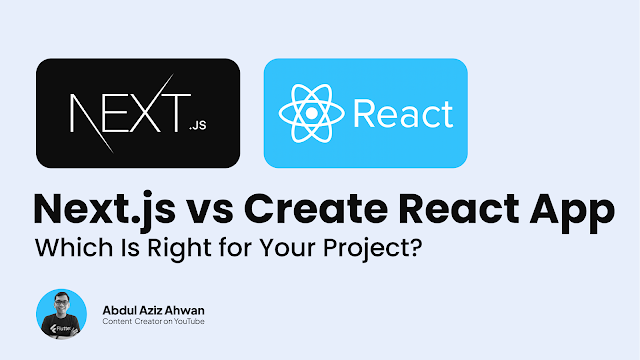Next.js vs. Create React App: Which Is Right for Your Project?
React has become one of the most popular front-end frameworks in recent years, and for good reason. With its powerful component-based architecture and its declarative approach to building user interfaces, React has revolutionized the way developers build web applications. However, there are a few different ways to use React, including Next.js and Create React App. In this blog post, we will compare and contrast Next.js and Create React App, discussing the pros and cons of each framework and helping readers determine which one is the best fit for their project.
What is Next.js?
Next.js is a React-based framework for building server-rendered applications. It provides many useful features out of the box, including automatic code splitting, server-side rendering, and static site generation. Next.js also includes a powerful routing system and supports many popular serverless functions providers.
One of the key benefits of using Next.js is that it allows developers to build websites that load faster and provide a better user experience. Because Next.js provides server-side rendering, web pages can be rendered on the server and sent to the client as HTML, which significantly reduces the time it takes for the page to load. Next.js also allows developers to pre-render pages at build time, which can further improve performance.
What is Create React App?
Create React App (CRA) is a command-line tool that sets up a new React project with a basic file structure, development server, and build process. It provides a simple and quick way to get started with React, and it’s great for building small to medium-sized applications.
CRA provides a lot of configuration out of the box, including support for popular tools like Babel and Webpack. It also includes many useful features like hot reloading, linting, and testing.
One of the key benefits of using CRA is that it’s very easy to get started with. Developers can create a new React app in just a few minutes, and the basic file structure and development server make it easy to start building right away. CRA is also great for building small to medium-sized applications because it’s lightweight and doesn’t include a lot of unnecessary features.
Comparing Next.js and Create React App
Now that we’ve looked at what Next.js and Create React App are, let’s compare and contrast them based on a few key criteria.
Server-side rendering
One of the main advantages of using Next.js is that it provides built-in support for server-side rendering. This means that web pages can be rendered on the server and sent to the client as HTML, which significantly reduces the time it takes for the page to load. CRA, on the other hand, does not provide built-in support for server-side rendering.
Routing
Next.js provides a powerful routing system that allows developers to define routes using a file-based approach. This makes it easy to define routes and handle dynamic URLs. CRA, on the other hand, does not provide a built-in routing system, but developers can use a third-party library like React Router to handle routing.
Static site generation
Next.js allows developers to pre-render pages at build time, which can further improve performance. This is particularly useful for sites with a lot of static content, such as blogs or e-commerce sites. CRA does not provide built-in support for static site generation.
Complexity
Next.js is a more complex framework than CRA, which means there is a steeper learning curve. However, this complexity comes with many benefits, such as improved performance and more advanced features. CRA, on the other hand, is relatively simple and easy to get started with, but it may not be suitable for more complex applications.
Deployment
Next.js can be deployed to many popular hosting providers, including Vercel, AWS, and Netlify. Because it provides built-in support for server-side rendering and static site generation, it’s easy to deploy Next.js apps to a variety of hosting environments. CRA, on the other hand, can be deployed to any hosting provider that supports static websites, but it may require additional configuration for server-side rendering.
Which One Should You Choose?
Deciding between Next.js and Create React App depends on the requirements of your project. If you need server-side rendering, a powerful routing system, and support for static site generation, then Next.js is the better choice. However, if you’re building a small to medium-sized application and don’t need these advanced features, then Create React App is a good choice.
Here are a few scenarios where you might choose one over the other:
- If you’re building a blog or e-commerce site with a lot of static content, then Next.js is a great choice because it provides built-in support for static site generation.
- If you’re building a complex application that requires server-side rendering and a powerful routing system, then Next.js is a better choice because it provides these features out of the box.
- If you’re building a small to medium-sized application and don’t need server-side rendering or a powerful routing system, then Create React App is a good choice because it’s lightweight and easy to get started with.
Conclusion
Next.js and Create React App are both great tools for building React applications, but they have different strengths and weaknesses. Next.js provides advanced features like server-side rendering and static site generation, while Create React App is simple and easy to get started with. Ultimately, the choice between these two frameworks depends on the specific requirements of your project. By considering the features and benefits of each framework, you can choose the one that is right for you.